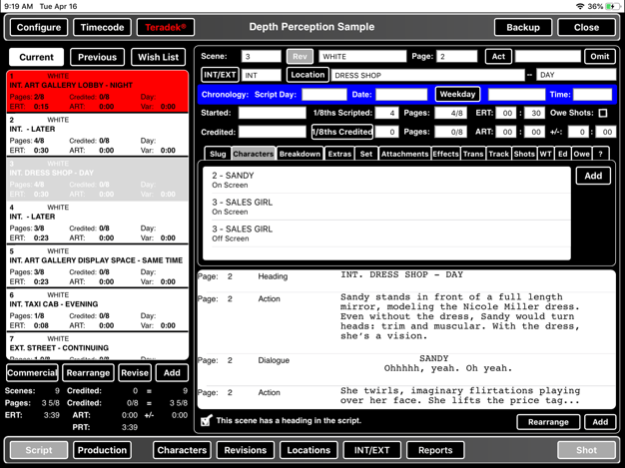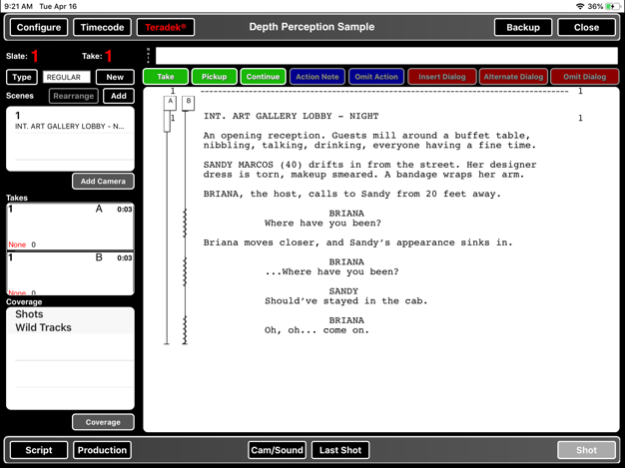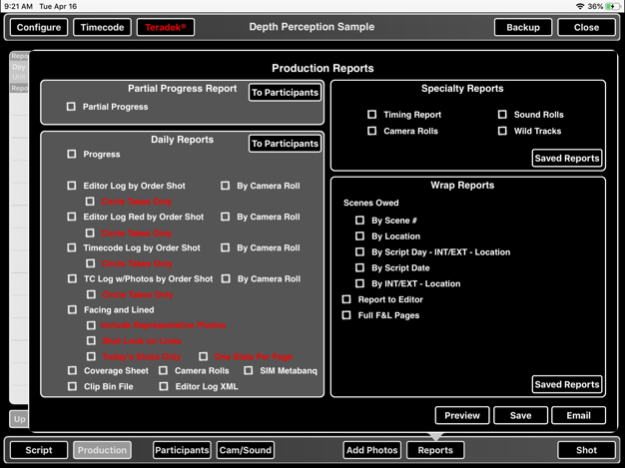ScriptE Student Edition 1.21.17
Paid Version
Publisher Description
ScriptE Student gives you all the functionality of the basic ScriptE app so you can get started learning how to use the best tool available for Script Supervisors. The only difference in ScriptE Student and basic ScriptE is that your reports will have a "Student" watermark on them.
Once you have moved on from being a student to being a working professional, you can use the in-app purchase process to unlock all the professional features included in the multi-unit upgrade of the regular version, and remove the watermark from your reports.
The same great software used by the industry's top professionals on Academy Award winning films, network television shows and international advertising campaigns is now available for use on your iPad! State-of-the-art functionality with the mobility, affordability and ease of use of the iPad. ScriptE for iPad is the perfect tool for tight sets, run-and-gun city shooting, car rigs, helicopter rigs, bad weather, 2nd units, insert units, main units, etc.
Script Supervisors no longer need an expensive, full-sized lap top to be a part of the world of digital script supervision. Now anyone with an iPad can join the ScriptE revolution.
FUNCTIONALITY:
* Import digital scripts (from Final Draft, Screenwriter, or PDF). Even import all revisions - without losing your previous work.
* Log and line scripts with the touch of a finger.
* Capture timecode once and it's automatically attached to your notes for the rest of the shoot day. All you have to do is hit the ScriptE stop watch. ScriptE does the rest.
* Do your breakdowns in half the time and in far more detail than ever before.
* Finally be 100% paperless - no more printers or photocopiers - let ScriptE generate and email your breakdowns, script notes, wrap out and other reports.
* Type on-set revisions directly into your script or as a margin note.
* It's not uncommon for ScriptE users to enter the dialog changes from rehearsal directly into their ScriptE file, email those changes to production, and have new sides printed while the crew lights the set.
* Share information with other units instantaneously via the internet.
* TV users can share character and participant information between episodes by exporting their character and participant lists from one file and importing it into another.
* Works with European and American Slating systems. You can even line your script from left to right in order shot (West-Coast style) or from left to right Wide to Tight (East-Coast style).
All this and with the added benefits of all the other functionality built into every iPad. Use your iPad II's camera to take Continuity photos, your iPad's built-in WIFI or 3G to access your email, or surf the web.
You asked for it, and we built it. Everything you need and all in one place - ScriptE on your iPad. Don't miss out on that next job because you haven't yet gone digital. Download ScriptE for iPad now and make the move to digital script supervision today.
* The only limitation in this version is that the reports will have a "Student" watermark.
Apr 26, 2022
Version 1.21.17
Upgrades button not showing sometimes.
About ScriptE Student Edition
ScriptE Student Edition is a paid app for iOS published in the Office Suites & Tools list of apps, part of Business.
The company that develops ScriptE Student Edition is ScriptE Systems, LLC. The latest version released by its developer is 1.21.17.
To install ScriptE Student Edition on your iOS device, just click the green Continue To App button above to start the installation process. The app is listed on our website since 2022-04-26 and was downloaded 44 times. We have already checked if the download link is safe, however for your own protection we recommend that you scan the downloaded app with your antivirus. Your antivirus may detect the ScriptE Student Edition as malware if the download link is broken.
How to install ScriptE Student Edition on your iOS device:
- Click on the Continue To App button on our website. This will redirect you to the App Store.
- Once the ScriptE Student Edition is shown in the iTunes listing of your iOS device, you can start its download and installation. Tap on the GET button to the right of the app to start downloading it.
- If you are not logged-in the iOS appstore app, you'll be prompted for your your Apple ID and/or password.
- After ScriptE Student Edition is downloaded, you'll see an INSTALL button to the right. Tap on it to start the actual installation of the iOS app.
- Once installation is finished you can tap on the OPEN button to start it. Its icon will also be added to your device home screen.